Parking Cards NYC
Contents
You’ve arrived in Manhattan and you have a car to drive around. But now something scarier is staring you in the face: The Parking Meter. It’s got all the bells and whistles and you’re not sure what to put where. In addition, it supports a variety of different payment methods for your convenience (ever parked at a meter only to realize you had no change?). In fact, the new parking meters are now accepting credit cards in over 500 muni-meters in the midtown Theatre District. Go ahead – park your car without the stress. We’ll show you how.
The new ParkNYC app
The ParkNYC app is revolutionizing the way people pay for street parking. It provides a convenient, cashless solution to make it easier for drivers to access and pay for street parking on their smartphones. The app allows users to park at any of the City’s 11,000 metered spaces across all five boroughs with just a few clicks.
Users can register online and create an account with their credit card information which will then be linked to their license plate number. Once registered, drivers can easily pay for parking and access other features such as checking meter time limits or adding time remotely from their phones. The ParkNYC app also has additional features like scheduling email or text reminders when time is running low or setting up automatic payments so they don’t have to worry about paying again before the meter expires.
Paying by Credit Card? Priceless
In the Theatre District, some meters are accepting credit cards. You can use your Visa, Mastercard, American Express, or Discover card – just look for the credit card logo on meters in this area for acceptance. For those who have a pocketful of change to get rid of and nowhere else to park your Manhattan discount car rental, don’t lose your head. These meters still accept change.
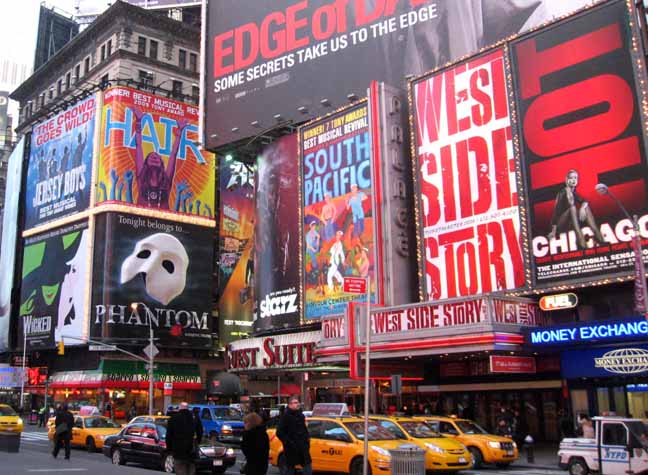
How to pay by credit card:
- Insert your card
- Purchase the desired amount of time by pressing the blue button
- Press the green button to begin authorization. If the transaction is approved, a receipt will be generated. If it is not approved, the meter will display “transaction denied” and you should call your credit card company to find out why.
- Place the receipt on the driver’s side of the dashboard so that it displays the entire receipt.
Keep in mind that there is no need to use excessive force to push your card into the meter. The card reader will pull the card into the meter itself. If your card gets stuck or does not come out on its own, use the red “cancel” knob to eject the card. If it still does not eject, call 311 to report the problem. It is advised that you immediately cancel the card as well. Your card will be destroyed upon retrieval.
How to Pay with the Muni-Meters
- Insert the card. The display will show your card balance.
- Press the blue button to buy time. The display will show how much money is used and the clock will show the expiration time.
- Once you have made your purchase, press the green button and take the receipt.
Just so you know, until you press the green button, the transaction can be canceled at any time by turning the red knob. So if this isn’t the right spot for your Manhattan discount car rental, you can still back out and find a better space.
Park-N-Go with Pay-N-Display
Metered parking with your Manhattan discount car rental is easy with the Pay-N-Display feature. Simply insert coins or your parking card to purchase time, press the green button and take the receipt. Display the receipt on the dashboard.
Pay and Retain
Pay and retain options are found mostly in off-street parking facilities. Pay and retain is where you park your Manhattan discount car rental in a metered space and take the receipt with you instead of displaying it on the dashboard. Here’s how to use the pay and retain option:
- Enter the parking space number
- Insert coins or card to purchase time (if you insert your card, press the blue button to purchase time units)
- Press the green button to end the purchase and take the receipt.
Single-Space Meters
How to use a parking card in single-space meters:
- Insert your card with the gold chip on the card facing the chip emblem on the meter. The meter will display your card balance.
- The meter will automatically start adding time in increments as posted on the rating plate.
- Remove your card when the desired time is purchased.
Combined Payment
If your parking card’s remaining value is lower than what is needed to park, then process the card fully, then insert the amount of coin you need.
NYC DOT parking cards
The NYC DOT parking cards were an innovative program that can help New York residents save money while staying on the right side of local parking regulations. These cards made paying for parking easier and allow users to park in designated areas without worrying about tickets or fines. This program has ended.
Final Word
Knowing how to use NYC Street parking is essential for any visitors and residents of the city. Learning to use the meters, credit cards, and parking cards can save time and money while you are here. Utilizing all of these resources ensures that you can always find a spot and park in the most efficient way possible. Meanwhile, if you ever have any questions or need help navigating this system, the City of New York website offers great resources that provide all information needed to maximize your parking experience.

